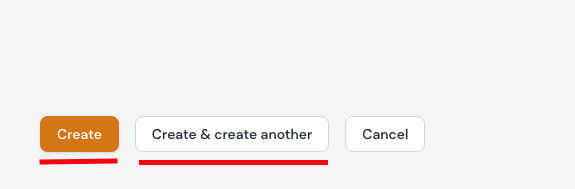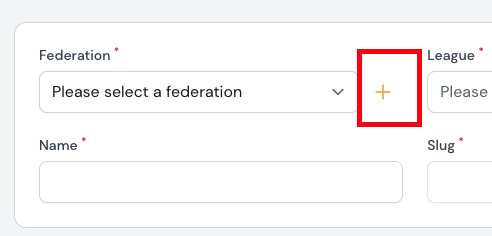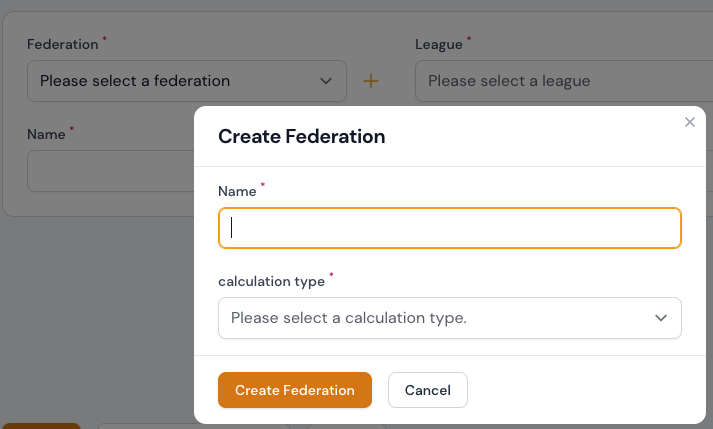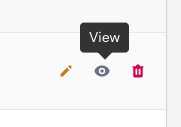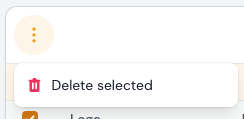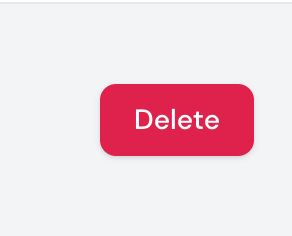Federations
Federations is at the top of the hirachie and is an association of several leagues.
Currently, the following attributes can be viewed or edited through the form.
Attribute table
| Feld | Typ | Description | Required |
|---|---|---|---|
| Name | Text input | The name of the federation | yes |
| Slug | Text input (readpnly) | The slug is automatically generated from the name | yes /automatically |
| Kalkulationstyp | Select Box | The method of calculation according to which the games are calculated | yes |
| Upload | File upload | Here you can upload a picture to the association | no |
Create federation
Seasons & Tournaments | Federations
A federation can be created in the area Seasons & Tournaments | Federations via the button New Federation. By confirming the button New Federation you will get to the form input and after successful completion of the form you can create the federation by clicking the button Create or Create & create another.
Info
The form input options can be found in the above attribute table.
Create or Create & create another
A click on the Create button will take you directly to the edit page of the record after creation.
A click on Create & create another takes you back to the create federation form, where you can enter another record.
Saisons & Turniere | Teams
An association can be added in the Seasons & Tournaments | Teams section of the create or edit teams form. There is a plus icon to the right of the selection field for choosing a federation. This icon can also be used to create a federation.
Edit federation
You can access the editing page of a federation via the listing table. Here you can select the desired record for editing and click on the edit icon. Clicking the edit icon will take you to the edit form.
Info
The form input options can be found in the above attribute table.
View federation
You can access the view page of a club via the listing table in the Seasons & Tournaments | Federations section. Here you can select the desired record to view and click on the view icon. When you click on the view icon, the record will be displayed in a dialog box.
Delete federation
You can delete individual records, a group of records or all records.
About the listing table
By default, you can delete assignments in the collection table as a whole. However, you can also delete individual records from your collection table by clicking the trash can icon.
Via the editing form starting from the list table
You can access the editing page of a federation via the listing table. Here you have the possibility to remove the record by confirming the Delete button.